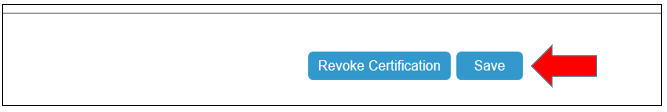Health Care Provider Amend Certification
Amending a Health Care Certification for a Qualifying Patient
- Sign-in to ICTS at https://etk.icts.illinois.gov/etk-icts-prod/login.request.do.
- It is important to review the directions at the top of each page until you become familiar with the process.
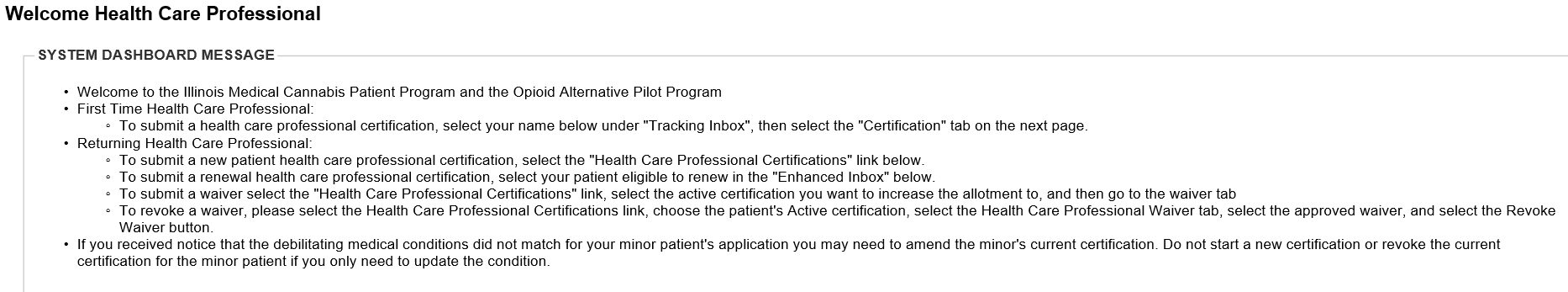
- Click the Health Care Provider Certification link.
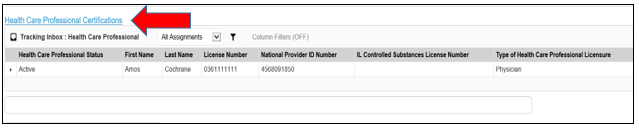
- In the Certification listing, find the certification needing to be amended and click the record.
Note: Click a heading to sort the list.
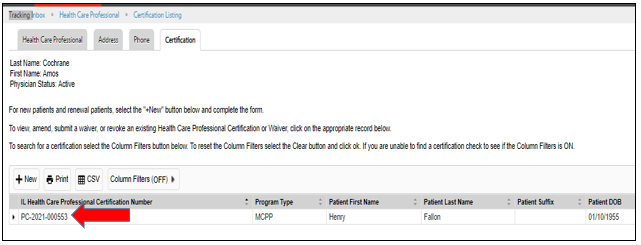
- If the patient’s certification status is Active, you may only amend the debilitating medical condition.
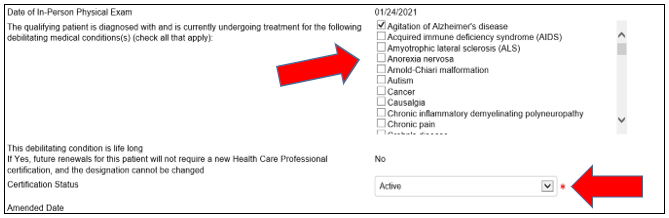
If the patient’s certification status is Eligible, you may amend any information on the page.
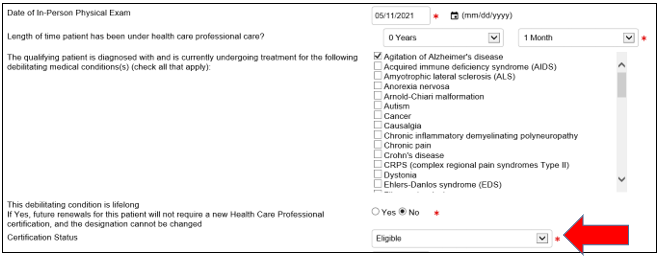
- Once you have made the change(s) whether the patient is in Active status or Eligible status, complete the Amend Date, Amend Reason, or Amend Other Reason, and Health Care Provider PIN number.
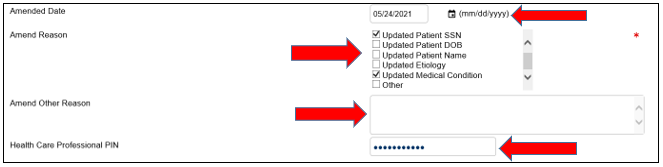
- Click Save at the bottom of the page. Your changes will be made to the certification.