Creating a Waiver for Increased Allotment
Submitting a Heath Care Provider Waiver for Increased Allotment
- Sign In to ICTS at https://etk.icts.illinois.gov/etk-icts-prod/login.request.do.
- It is important to review the directions at the top of each page until you become familiar with the process.
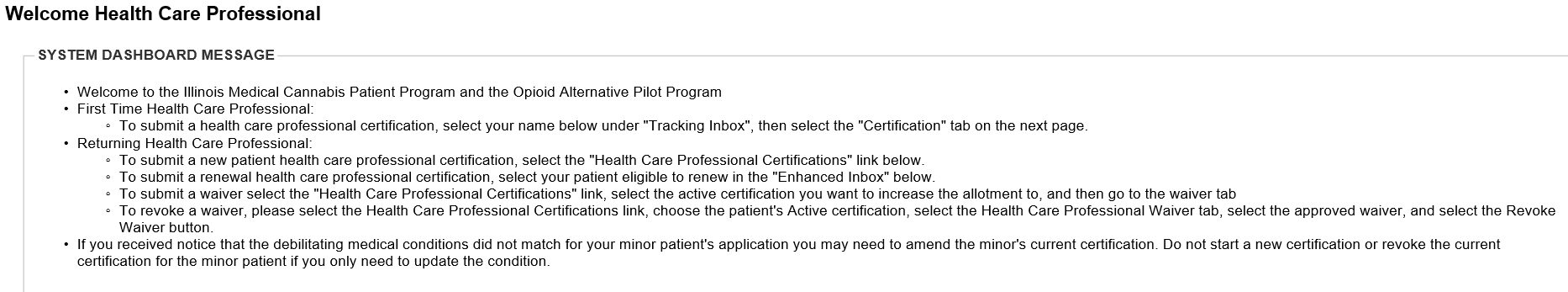
- Click on the Health Care Provider Certifications link.
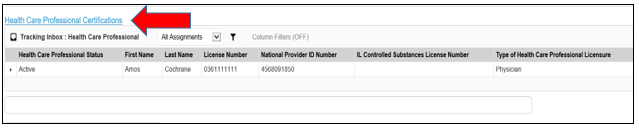
- In the certification listing, find the patient certification you want to increase the allotment to and click the record.
Note: Click a heading to sort the list.
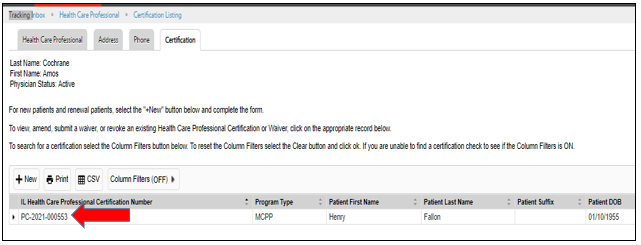
- Click on the Health Care Provider Waiver tab at the top of the page.
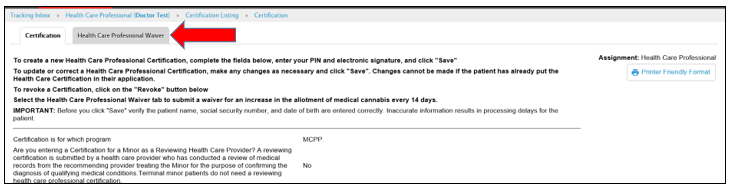
- For a new waiver click on +New.

- Type in the total amount you would like the patient to be able to purchase in a 14-day period; this amount must be greater than 2.5 ounces.
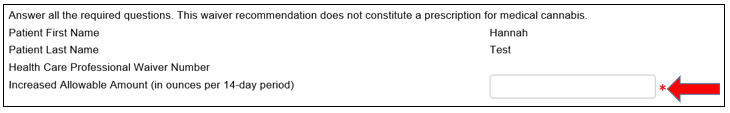
- Type in the substantial medical basis for the increase of the allotment. The debilitating medical condition cannot be used as a reason for the increase in the allotment.
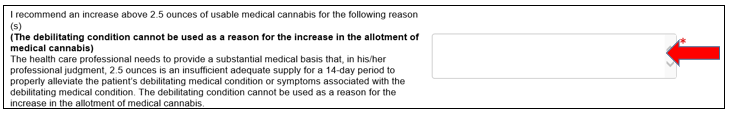
- Read the statement and electronically sign your name and click Save.
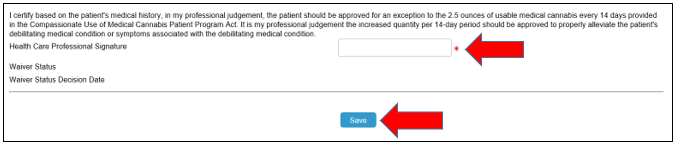
- The patient will receive an email notification informing them their health care provider has increased their medical cannabis allotment.

