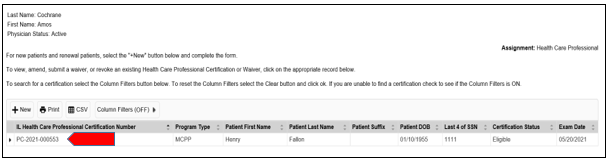Health Care Provider Renew Certification
Creating a Renewal Health Care Provider Certification for a Qualifying Patient
- Sign In to ICTS: https://etk.icts.illinois.gov/etk-icts-prod/login.request.do.
- It is important to review the directions at the top of each page until you become familiar with the process.
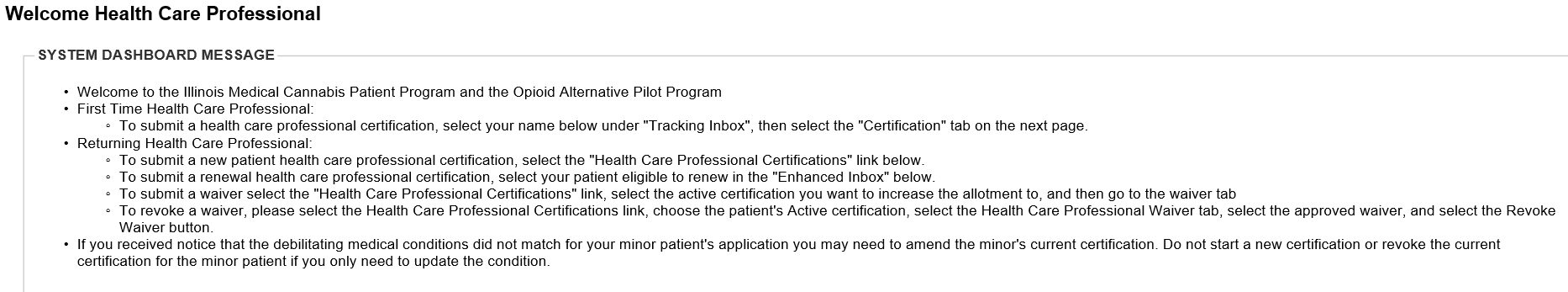
- Select your patient eligible to renew from the Enhanced Inbox.
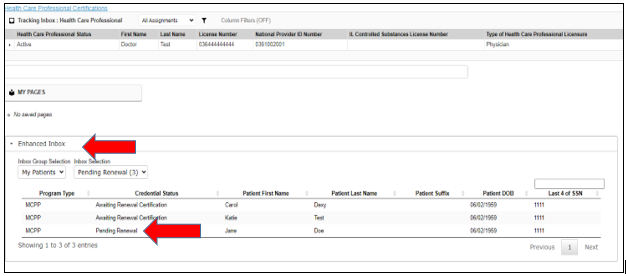
- The pending application certification page appears. Select MCPP (Medical Cannabis Patient Program).
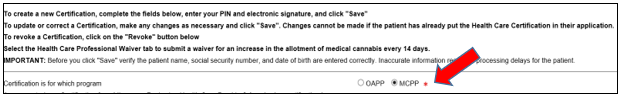
- A Renewal for a Minor Qualifying Patient needs a health care provider certification and a reviewing health care provider certification. Select Yes if you are the health care provider submitting a reviewing health care provider certification.
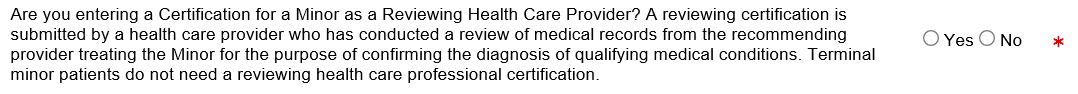
- If the patient has become terminally ill (has a life expectancy of six months or less to live), mark Yes.
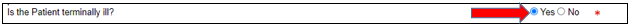
- Health care provider should have the patient SSN, patient first name, patient last name, and the date of birth available so the health care provider can enter the correct information.

- Enter the In-Person Physical Exam date and the length of time the patient has been under the care of the health care provider in years and months. If this is their first visit, enter 0 years and 0 months. The exam date must be within 90 days of the application submission.
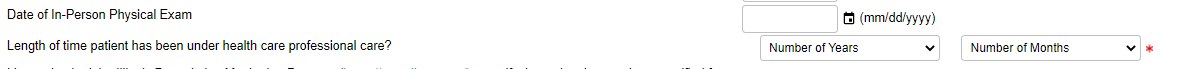
- Select one or more medical debilitating condition(s) that apply to the patient
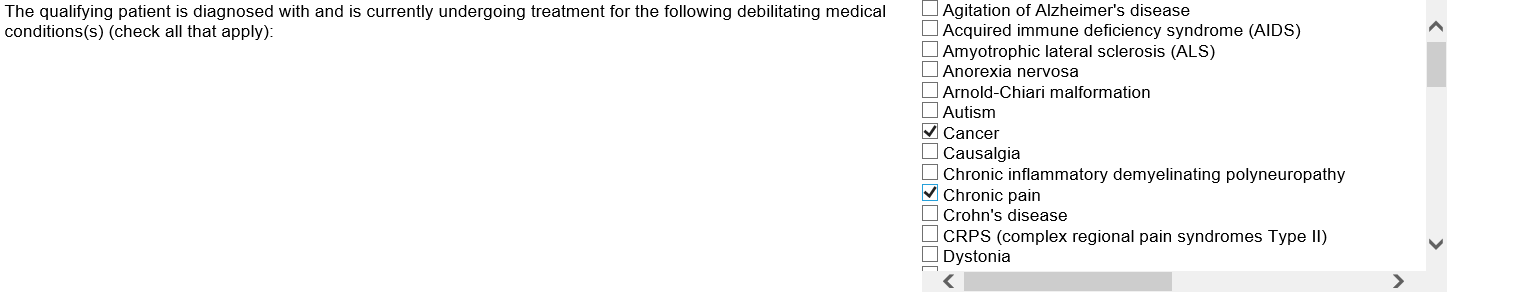
- A health care provider can choose to select Yes to the lifelong debilitation condition question. If Yes is selected, future renewals will not require the health care provider to submit health care provider certifications. This designation can only be changed by revoking the certification and replacing it with a new one.
Note: Revoking the certification will, in turn, revoke the patient’s current medical cannabis application.
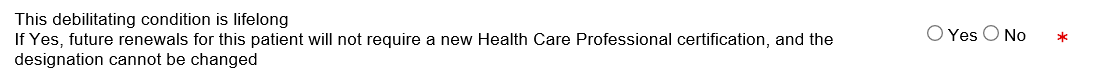
- The Certification Status should be auto populated with Eligible.
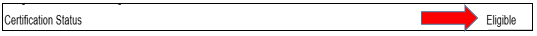
- Enter the Health Care Provider PIN created during registration.
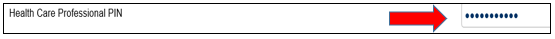
- Read the following text and enter your full name.
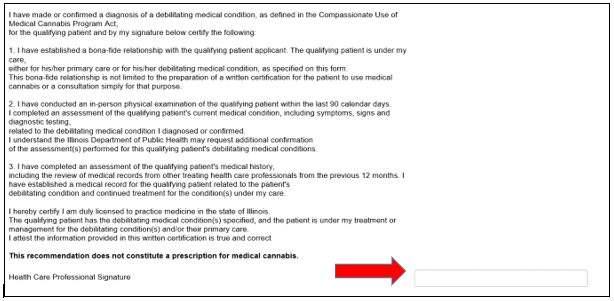
- Click Save at the bottom of the page.
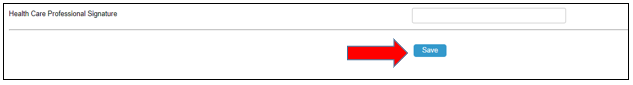
- The certification list appears where health care providers can gain access to patient certification records.
Note: The patient will sign into their application and be able to add the health care provider certification to their application. If the certification is not used for a Patient Registration application, health care provider certifications will be automatically set to expire after 90 days. In that situation, no manual action is required.